Notion AI Secrets That Will Streamline and Organize Your Work
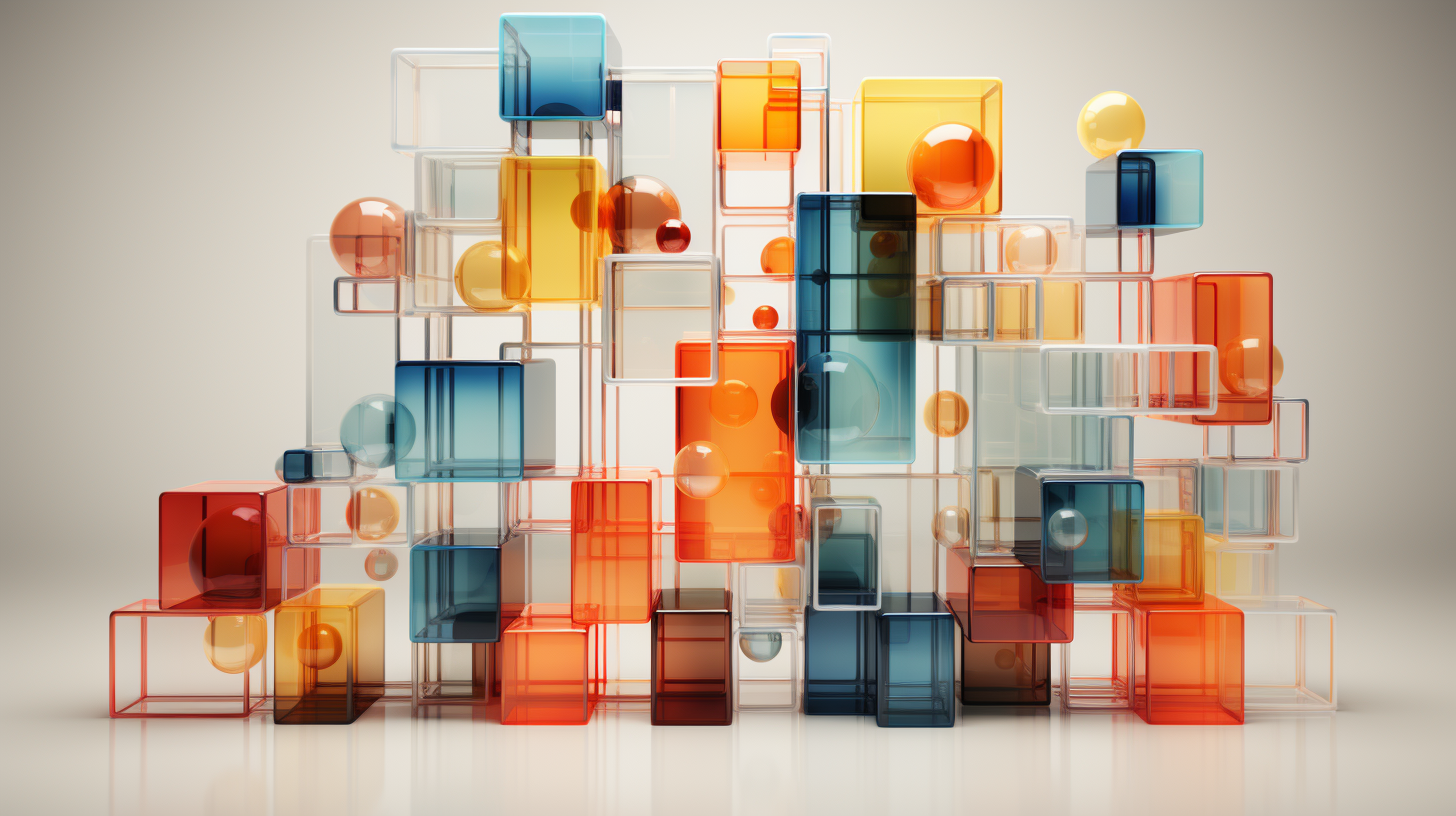
It should come as no surprise that Artificial Intelligence (AI) has become a crucial aspect of modern business. After all, technology is evolving like never before. With the help of AI, organizations can finally automate repetitive operations and make timely, informed choices.
Notion AI is one such app that helps you structure your processes and make them more efficient than ever before. Notion AI's sophisticated algorithms and user-friendly design allow you to accomplish more in less time. The best part? The quality actually goes up!
This article will reveal what makes Notion AI a powerful tool for increasing efficiency and streamlining work. It’s time to learn how to use Notion AI in the most efficient ways, to unlock its full potential.
4 Ways Notion AI Streamlines Your Workflow
How much can Notion really do for your workflows? Let’s find out!
Automate Repetitive Tasks
This is a project management AI tool. It will automate the day-to-day tasks that you do. Notion AI can send emails to clients and schedule automated reminders. This way, your focus remains on more important tasks while the boring ones still get done.
The algorithms behind Notion AI are also sophisticated enough to learn from your actions and make adjustments in response, streamlining your processes over time. Since Notion AI can handle many of the repetitive jobs, you can save money by employing fewer people to do them.
Get AI-Powered Workflow Suggestions
Notion AI's second stellar feature is its capacity to improve efficiency through its suggestions. To help you streamline and improve your processes, Notion AI uses automation and AI to provide informed recommendations. Some examples of such advanced recommendations for organizational tasks? Assigning work to team members based on historical performance data or offering more effective ways to prioritize activities, just to name two.
The algorithms powering Notion AI can also identify obstacles in your process. It then offers solutions that will boost output without lowering standards. Notion AI's robust algorithms not only facilitate the streamlining of current operations. It also reveals untapped potential for process optimization and customer service initiatives. This can be done at a fraction of the cost of conventional manual tracking.
Create Customized Solutions
Thirdly, Notion AI's capacity to generate unique approaches is extremely useful. With the use of AI, Notion may be adjusted to fit your company's requirements. It considers factors like consumer tastes, market tendencies, and internal procedures. This paves the way for highly specific AI marketing initiatives aimed at certain groups or individuals.
Notion AI enables you to examine key data points in real-time. Maximize productivity by adapting to the ever-changing nature of your sector. With such a powerful AI tool at your disposal, you'll be able to make more informed decisions and get better outcomes.
Integrate with Other Tools
Notion AI's fourth feature we will mention is its compatibility with other programs. Integrating Notion AI with industry-standard apps like Asana, Google Drive, or GitHub provides a unified picture of your business operations. It brings together disparate data sets and lets you analyze them in context.
By combining Notion AI with these apps, you'll be able to automate several time-consuming administrative activities. This eliminates the need for manual data entry and error-prone paperwork. Having all client data in one location facilitates better communication and cooperation across teams. This in turn improves the quality of service provided to customers. Thanks to the seamless interaction between the many tools, optimizing workflows becomes a breeze.
3 Notion AI Use Cases You (Probably) Haven’t Thought About
Notion AI helps organize, assign tasks, and make lists. That much we know by now. However, there is more that can be done with this AI tool. Let’s learn how to use Notion AI in 3 more creative ways.
Get Help If You’re Less Versed in Coding
Writing code is not everyone’s cup of tea. Sometimes, you just want to be able to assign it to someone else. Well, that someone else can be Notion. Before developing its AI, Notion allowed you to write code through the “/code” block. However, that only gave you a space for the code and a list of languages – the actual work had to be done by you.
Thanks to AI, now that can all be done by Notion. Be sure to be specific about the code you need to be created. Give Notion as much information as possible, and mention the coding language you want the results in. While some errors may arise, with a few retries you should get a successful final product. Better to tweak a few things with AI rather than write the whole thing by yourself, right?
Get Math Results in Seconds
As it turns out, Notion is not just a computer science nerd, but also a math wiz. If you need a quick answer, input your equation and wait for the answer. If your equation is more complex, a good tip is to ask Notion to think in steps. This way, it’s less likely to output mistakes along the way.
Notion AI can be a teacher as well. By asking Notion to think in steps, you can better understand the rationale behind the calculations. This way, you’ll be less likely to need someone (or something) else to do the math for you next time.
Streamline Your Work as a Nutritionist
Each person is different, and while you have knowledge from your studies, new information comes out at all times. It’s also important to know the nutritional value of each food item, for example. And unless you’re Mike from Suits (too niche of a reference?) there’s not enough space in your memory for all that information. When working on a personalized plan for someone, the research can be daunting.
Notion AI can make it so much easier. First, ask Notion for the nutritional value of different foods. Then, prompt it to make a table so you can compare. Choose what you want to add and what you want to remove from your meal plan. Finally, use Notion AI’s writing capabilities and ask it to write your meal plan for you based on the food you have selected. So much easier than reading tens of food labels and studies, right?
Is Notion AI as Good at Optimizing Workflows as It Claims?
Yes. There is almost no need for further explanations.
Notion’s features were already a game-changer for organizing tasks and making teamwork more efficient. With the addition of AI, Notion has managed to take something already great and make it even more outstanding. You can write, translate, code, calculate, learn…and so much more, in one place.
