Mastering Midjourney: Harnessing the Power of Secret Prompts
Unlock the power of Midjourney with these prompt secrets!

Welcome aboard Midjourney, the art locomotive that's taking the digital art scene by storm. For most, it’s not just an AI art generator but a savvy creator churning out pieces that would make even famous painters take a second glance. With its blend of cutting-edge technology and aesthetic sense, it's redefining what it means to create art in the 21st century.
In this article, we're going beyond the beaten track, pulling back the curtain on Midjourney’s secret prompts. These hidden gems have the power to unlock new dimensions of your creativity, adding that extra splash of magic to your digital art masterpieces.
Just Another Artsy AI Tool? Not Quite
Midjourney is a potent blend of usability, vibrant art styles, and high-definition outputs. Customization, mobile friendliness, and an active community are just some of its amazing features. With super agility, it creates amazing artwork, promising razor-sharp quality with each prompt.
What makes Midjourney not just another link in the AI art generator chain? It's the vivid artistry, the stunning details, and the striking symmetry akin to scenes straight out of a fantasy epic. This is a tool that's truly designed for everyone ready to dip their toes into the ocean of digital art.
Using Midjourney is as easy as chatting with a friend. With the help of Discord, you can converse with this clever AI, guiding it through the creation process. Basic commands are your keys to the kingdom, letting you steer the art-making journey without needing a degree in programming.
The Power of Prompts – Speaking Midjourney’s Language
Prompts are your secret spells in the world of Midjourney. Choosing the right ones can be the difference between an everyday doodle and a mind-boggling piece. It's not just about telling the tool what to draw but how to draw it - setting the mood, style, color palette, and so much more. Here are some examples of how you can take your prompt skills further:
Secret Prompt #1: "Sketch Mode" - Interested in a hand-drawn vibe? Use "Sketch Mode" to transform your piece into a detailed pencil sketch. Do something like: Sketch a geisha in a bustling traditional Japanese teahouse with vibrant cherry blossoms, capturing the essence of elegance and hospitality, Illustration, digital art, --ar 16:9 --v 5

Secret Prompt #2: "Dream Filter" - The "Dream Filter" infuses a fantastical feel to your images. Prompt it like Infuse the Dream Filter into a city skyline, the metropolis takes on a retro-futuristic aesthetic reminiscent of the 1980s. Illustration, digital art with a pixel art style, reminiscent of old video games, --ar 16:9 --v 5

Secret Prompt #3: "Pixel Perfect" - Want to create retro, video game-inspired art? Use this command, for instance, A Pixel Perfect 8-bit forest scene, Illustration, designed using an 8-bit pixel art editor with focus on dark colors and shadow effects, --ar 16:9 --v 5
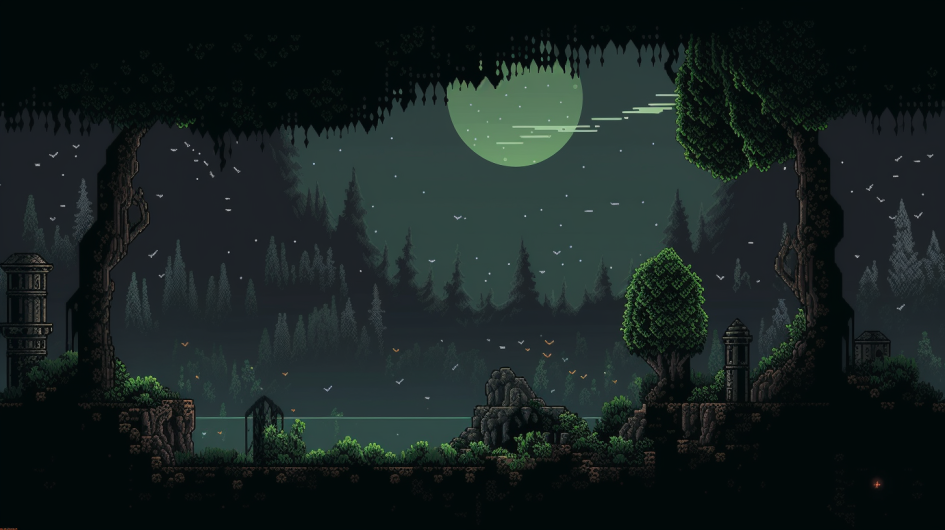
Secret Prompt #4: "Mood Swing" - A prompt that alters the emotional tone of your image. A simple city street scene transforming into wonderment, a normal daytime setting with people going about their day, gradually changing into a magical sight, Paperwork, intricate paper-cut art with detailed 3D structures, --ar 16:9 --v 5

Secret Prompt #5: "Style Mashup" - This prompt idea lets you combine two different styles or elements. For example: A mesmerizing fusion of Egyptian hieroglyphics and a bustling futuristic cityscape, featuring towering pyramids adorned with neon lights and holographic projections, Painting, acrylic on canvas, capturing the vibrant colors and intricate details of the ancient symbols and the sleek architecture of the metropolis, --ar 16:9 --v 5

Secret Prompt #6: "Mirror Realm" - This prompt idea reflects your artwork along a central axis, creating a mirror image that introduces an element of symmetry. For example: A submerged metropolis lit by glowing marine organisms, mirrored flawlessly in a dome of clear water, Illustration, digital art with a focus on neon and cool hues, --ar 16:9 --niji

Secret Prompt #7: "Rococo Revive" - Evoke the ornate elegance of the Rococo era. Rococo revive an aristocratic woman's boudoir with luxurious fabrics, Illustration, digital art using soft color palette and meticulous detailing, --ar 16:9 --niji

Making the Most of Prompting: Your Express Train to Amazing AI Art
Start Small: As tempting as it might be to dive headfirst into the world of complicated prompts, it's crucial to start with something simple. A basic prompt will give you a sense of Midjourney's capabilities and its unique artistic style. Once you're familiar with the basics, you can gradually introduce more complex prompts into your repertoire.
Evolve with Each Iteration: Every artwork you generate is a lesson. If a piece doesn't turn out as you had hoped, analyze what might have influenced the result. Was the prompt too broad, or perhaps too specific? Use these insights to refine your prompts for better outcomes.
From Inspiration to Artwork: Use inspiration from the world around you to guide your prompts. You can try to recreate your favorite paintings, scenes from a movie, or even the view from your window. The aim here is not to replicate, but to create a new piece that holds the essence of your inspiration.
The Power of the Unexpected: Sometimes, the AI might generate artwork that’s far removed from your original idea. Rather than disregarding these pieces, embrace them. You might find that these unexpected results open up a whole new realm of artistic possibilities.
Trial by Variation: If you find a prompt that you like, try varying it slightly with each new piece. This could mean changing one word, adding an extra command, or combining it with another prompt. This method can lead to a wide variety of outputs, expanding your artistic palette.
Learning from Others: Join the Midjourney community and learn from other artists' experiences. The community is a great resource for discovering new prompts, finding inspiration, and learning about different artistic styles.
Bottom Line
From game developers who need fantasy terrains to fashion designers exploring new color palettes, these prompts pave the way for endless creative explorations. But remember, these prompts aren't the only ones available. Use them to inspire and guide your creativity. With Midjourney, your digital art possibilities are only limited by what you can think of. Experiment with them, combine them, and even toss them with standard prompts to create something that’s uniquely yours.
