Copy AI: Mastering the Art of Copywriting with Game-Changing Features
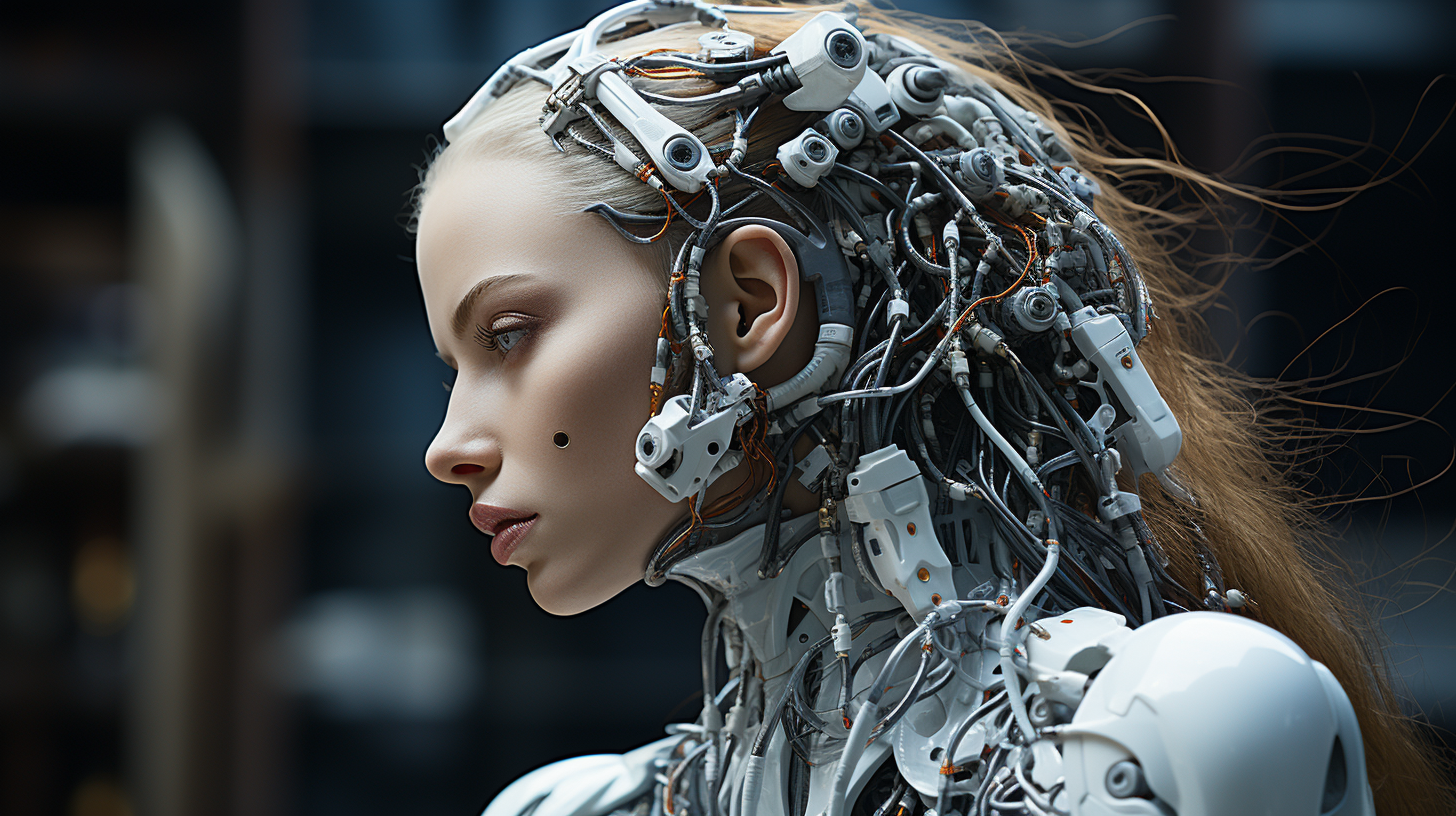
Writing compelling text is a superpower for any wordsmith and creative mind. Fortunately, there's a reliable companion out there: Copy AI! This AI tool brings to the table some interesting features. They will have you create persuasive content like a pro in no time.
AI has been consistently saving people time, whether it’s with research, project management, or anything in between. Now, it’s time for copywriters to enjoy the advantages. With just a couple of prompts, anything from a blog post to an email can be ready in seconds.
It’s not just speed that makes Copy AI one of the best AI content-writing tools out there. This tool also has the ability to write text that feels Human. It does that through various features – we will explore them all in this article!
Getting Started with Copy AI
What do you find when you first decide to try out Copy AI? Well, for starters, a free version to play with. For those only looking to write short-form copy or use the tool for personal projects, this version may be enough long-term. However, if you are looking to dabble into some AI marketing, you will need to shoot a bit higher on the pricing plan.
Signing in is incredibly easy. You only need an email and some answers to a short quiz. Copy AI wants to know who you are and what you need this AI tool for. From then on, you can try it out for yourself. To improve ease of use, Copy will greet you with some how-to information and short tips.
It will be tempting to play around with the tool at first and get a feel for it. It’s important to keep in mind that the free version only grants you 2000 words a month. If you need it for more complex projects, you’ll want to hold on to them. However, if you’re convinced that Copy AI is worth your money from the get-go, the Pro plan offers unlimited words.
5 Copy AI Features That Make It Stand Out
Now, let’s get into what you’re really here for – the features!
Text Generation
This is what Copy AI is all about. Its way of working is pretty straightforward. All you need to do is:
- Tell Copy AI what you need to be written – email, blog content. etc.;
- Give a bit of context – let Copy AI know your brand;
- Watch AI generate your content;
- Polish it to perfection.
Chat by Copy.ai
This serves as a ChatGPT alternative in some ways. With just a prompt, you can have Copy AI do research, create content from scratch, analyze data, and more. The options are vast. That’s why a prompt library is available to draw inspiration from.
Infobase
Infobase is a treasure trove of useful data. It can be mined for insights and utilized to enhance future content-creation efforts. That means you can achieve much better accuracy using generative AI software than with traditional methods. Instead of AI only pulling from public data, you will be able to use your personal data.
Infobase simplifies the process of storing and accessing information about your brand. You can store information and assign it a tag. Instead of typing out the whole thing repeatedly, you can conveniently refer to the tag when you want to use that information. This can be used in Chat or Workflows.
Templates
This is, yet again, just a way to make the large variety of copy-generating options more manageable. You can browse through Copy’s templates and decide what your copywriting need is:
- Write a blog outline;
- Write a motivational quote;
- Write a testimonial email;
- Write song lyrics.
And the list goes on. There are tens of options at your fingertips. All you need to do is choose your template.
Integration
If you want to harness the power of Copy AI easily without having to switch tabs, opt for their Chrome Extension. There is also an API available, but it’s currently still in beta. You can use any workflow as an API with the Workflows API. You can start a workflow, get information about a workflow run, and sign up webhooks for workflow events.
Final Thoughts on Copy AI
There are a couple downsides of this tool. While it does have various features, it does not do a great job of displaying them. Some, like Infobase, are easy to find from your Dashboard. Others, like the Chrome Extension, require a bit of digging. Even signing in to the extension turned out to be a hassle. In fact, I’m still stuck in the “Please wait…” screen as I’m writing this! There is no clear list of features that Copy can offer you, so you will need to discover some for yourself.
Once you get the hang of it, however, you will see why it’s one of the best AI content-writing tools out there. AI marketing is the future. And Human-like automatically generated content is what is going to get us there.
