The Effortless Hustle: A Guide to AI Workflow Automation
Explore the impact of AI workflow automation across industries and learn how to implement it in your business.

Back in the day—and I mean way back—we humans have always been on the lookout for ways to make our tasks simpler and our lives easier. Think of ancient civilizations using aqueducts to manage water supplies or the 20th-century assembly lines that revolutionized manufacturing. In essence, these were the precursors to modern-day workflow automation.
The main goal? Efficiency. Streamlining processes, minimizing manual labor, and aiming for that sweet spot of optimum productivity. As the digital age dawned, we shifted from mechanical to software-based solutions. In the late 20th century, businesses were using basic software to automate routine tasks. Spreadsheet macros, anyone?
Now, AI is changing the game. If the early stages of workflow automation were like a bicycle, then adding AI to the mix is like attaching a kickass engine to it. But let’s begin with the basics.
Understanding Workflow Management
At its core, workflow refers to the sequence of tasks required to complete a specific business process. By breaking down complex processes into manageable steps, organizations can ensure efficiency and consistency.
Workflow management involves understanding and optimizing the flow of work within an organization. It encompasses the coordination of tasks, people, and resources to achieve the right outcomes. A well-designed workflow can streamline operations, reduce errors, and enhance productivity.
An effective workflow typically consists of three key components:
- Inputs - think of these as the kickoff—stuff like data, documents, or those pressing requests that get the ball rolling
- Processes - these are the steps that turn those inputs into gold - from basic tasks to mega operations
- Outputs - pretty much the grand finale - whether it’s a polished document, a wrapped-up task, or a product or service delivered to your door
The Types And Layout Of Workflow Automation
Up until AI’s entrance into the business sphere, you could automate your workflow in two ways: either through a BPA (Business Process Automation) or an RPA (Robotic Process Automation).
Think of BPA as the grandfather of workflow automation. Instead of focusing on singular tasks, BPA looks at the bigger picture a.k.a. entire processes within an organization. From employee onboarding to purchase order approvals, BPA is all about streamlining comprehensive business systems.
RPA, on the other hand, is software that mimics human actions. It's great for repetitive, rule-based tasks. Whether for data entry or generating reports, RPA bots can handle these tasks with impressive speed and accuracy. And no, this is not AI. RPA is a software robot that only mimics human actions. AI simulates human intelligence, so don’t get it twisted.
Workflows also come in various types, each with a specific function and purpose.
1. Ad-Hoc Workflows: These are the rebels of the workflow world. Instead of sticking to rigidly defined pathways, ad-hoc workflows offer flexibility. They cater to dynamic tasks that might not follow a set pattern. Think of them as your go-to for those tasks that sometimes like to march to the beat of their own drum.
2. Sequential Workflows: Imagine a domino effect where one action leads to another in a defined sequence. That's your sequential workflow! Each step is predetermined, and the next step starts only after the previous one concludes. It's like following a recipe step-by-step.
3. Parallel Workflows: Ever watched an orchestra in action? Different sections are playing simultaneously, yet in harmony. Parallel workflows are similar. Multiple processes run concurrently, allowing different tasks to be executed at the same time. It's multitasking at its finest.
4. State Machine Workflows: These are the chameleons of the automation world. They change their course of action based on a 'state' or condition. For instance, an email marketing tool might send different emails to customers based on their previous interactions (like if they opened the last email or not).
In a nutshell, workflow automation is as diverse as it is dynamic. Each type serves a distinct purpose, ensuring businesses and individuals can find the perfect fit for their unique needs.

And Then Comes AI…
When it comes to our regular workflow automation, the processes are mostly static – once set, they don't change or adapt on their own. With AI, the workflow doesn't just follow a set pattern. Suddenly, it can adapt and improve over time based on data and feedback.
The system learns from previous tasks, making decisions based on patterns and predictions. It's not just about doing tasks but optimizing them dynamically.
Core Elements of AI in Workflow Automation
Predictive Analysis: One of the strong suits of AI. It can analyze and predict outcomes, helping organizations anticipate future challenges or opportunities.
Decision-making: AI doesn't just execute tasks, it can make decisions. For instance, it might prioritize certain tasks over others based on importance, deadline, or other criteria.
Integration: AI systems can seamlessly integrate with various tools and platforms, gathering data from multiple sources and offering more holistic solutions.
Feedback Loop: Continuous improvement is at the heart of AI. Through feedback mechanisms, AI workflow systems refine their strategies, ensuring better outcomes with each iteration.
Why Is AI Workflow Automation Important?
When it comes to the benefits of this technology, there's a lot to love.
1. Accuracy: We're all human, and sometimes mistakes happen. But with AI on the job, there's a significant reduction in human error. It means tasks get done right the first time around.
2. Efficiency: Time is money, right? With AI workflow automation, processes speed up, leading to real-time actions. It’s like having a super-efficient assistant that doesn’t take coffee breaks.
3. Scalability: Think about those busy peak times or an influx of data and tasks. AI systems can easily adjust and handle these without breaking a sweat.
4. Cost-Effectiveness: While there might be an initial investment, in the long run, companies can see a reduction in operational costs. It's all about thinking ahead.
5. Adaptability: One of the cool things about AI is its ability to learn and evolve. It's not static. As it encounters new data and scenarios, it refines its processes, getting better and smarter over time.
In a nutshell, integrating AI into your workflows not only makes things smoother but can also provide a competitive edge. Pretty much a win-win!
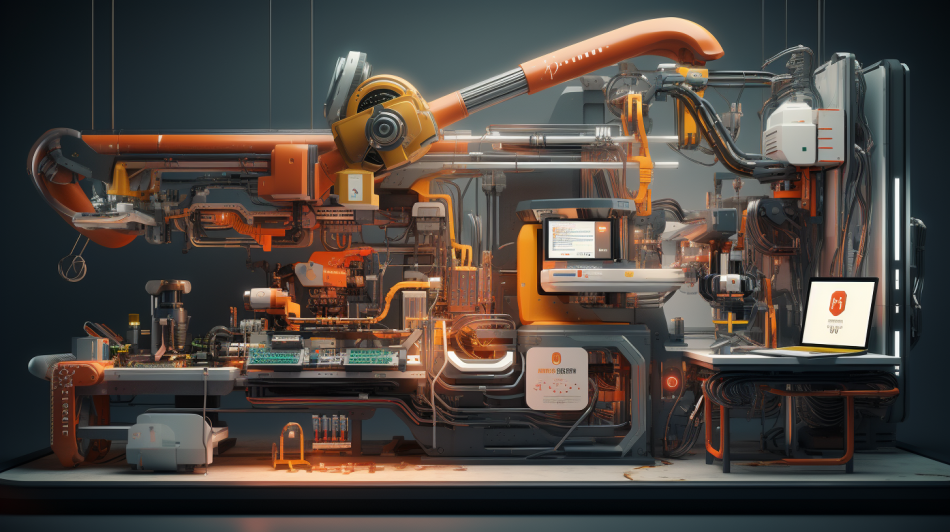
Real-world Applications of AI Workflow Automation
After you’ve heard me ramble on about AI workflow automation, you might be thinking, "Cool story, but how's it changing the real world?". Well, to harness the full potential of AI and workflow automation, organizations need to optimize their business processes and implement robust automation strategies. You do that by identifying key areas where automation can make the most impact. Some may look like this:
Customer Service: Imagine a scenario where a customer is browsing an e-commerce website late at night, looking for a specific product. In the past, they would have had to wait until the next business day to get their questions answered or issues resolved. However, with the advent of AI-powered chatbots, customers can now get instant support any time they want. These intelligent chatbots are available 24/7, answering queries, giving product recommendations, and even processing orders in real time.
Supply Chains: Ever wondered how businesses always seem to have just the right amount of stock? That's AI-driven workflows doing their magic. They're like the backstage crew of a concert, analyzing past sales, keeping an eye on market vibes, and ensuring the show goes on without a hitch. Result? No more "out of stock" disappointments, and businesses get to save some serious cash.
Healthcare: For something more life-changing, AI and workflow automation can play a crucial role in improving patient care. It scans through medical data, decodes lab results, and gives doctors a helping hand in diagnosing. Quicker diagnoses, fewer errors – sounds like a win-win. Plus, thanks to automation, your next doctor's appointment or insurance claim might just be a tad smoother.
Cybersecurity: In the world of digital safety, AI's can act like personal cybersecurity guards, constantly watching over things. It sniffs out oddities in network traffic, flags potential threats, and even predicts what mischief cyber-hackers might be up to next. By automating the detection and response process, companies can quickly mitigate risks and prevent data breaches. So businesses can sleep a bit easier at night.
How To Get Started With AI Workflow Orchestration Tools
Initially, AI workflow automation can feel like diving into a rich techno-forest. With so many tools out there, you need a game plan. Here’s how you ace it:
First off, get to know the subject and find a way to correlate it to your business needs. Got a process that's a time-suck or prone to errors? That's your starting point.
Next, pick your tool. There are plenty out there—UiPath and BardeenAI, to name a few. Make sure it fits your business like a glove. There are plenty of platforms where you can research all the tools on the market until you find your gem. Don’t get stuck on the first one you lay your eyes on.
Then, start small. Pick a process and give the tool a spin. It'll help you get the hang of things without overwhelming you or your team. Try all the free trials you can until you find one that works best for your business model.
Once you're all set and running, keep an eye on your performance. Is the new system making things smoother? Great! If not, you can always tweak it. And remember to keep up with updates. AIs are always changing, and you don’t want to be left behind.
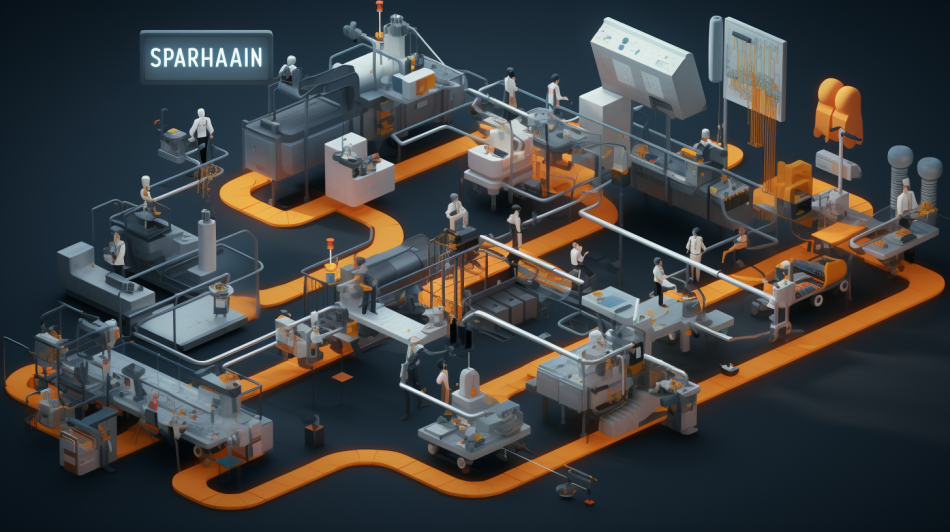
Frequently Asked Questions (FAQs)
1. What is AI workflow automation?
AI workflow automation refers to the use of artificial intelligence (AI) technologies to automate and optimize various processes or workflows within a business or organization. This involves integrating AI-powered tools and systems to handle repetitive tasks, make intelligent decisions based on data, and improve efficiency across operations.
2. How do I create a workflow in AI?
Creating a workflow in AI involves several steps:
- Assessment: Identify the tasks or processes that you want to automate within your organization.
- Design: Map out the workflow, detailing each step and deciding where AI can best be applied for optimization.
- Integration: Utilize AI-powered software or platforms to implement your designed workflow. This may involve training AI models on your data, setting up triggers for automation, or integrating with other tools.
- Monitoring and Iteration: Continuously monitor the performance of your AI workflow. Collect feedback, analyze results, and make necessary tweaks or improvements over time.
3. Can AI be used for automation?
Absolutely! AI is increasingly becoming a pivotal tool for automation across various sectors. From customer service chatbots to predictive analytics in supply chain management, AI enhances automation by allowing systems to make decisions based on vast amounts of data, learn from outcomes, and adapt to new situations.
4. What is an example of workflow automation?
A common example of workflow automation is in customer support. Many companies now use AI-powered chatbots on their websites. When a customer has a query, instead of waiting in a long queue for a human agent, the chatbot can instantly answer common questions, guide the user to relevant resources, or even process orders. This automates and streamlines the customer support process, ensuring faster responses and freeing up human agents to handle more complex queries.
Bottom Line
With AI getting smarter by the day, it's seriously changing the game for workflow automation. We're talking next-level things like auto-handling documents, data systems, and even making supply chains run smoother. It even predicts when machines might break down before they actually do! But – and this is a big one – while AI can do a ton, it can't replicate our human touch.
Or, at the very least, tech is only as good as the strategy behind its application and the people using it. So take some time to identify your business needs, educate your team, and don't be afraid to start small and iterate. As we've seen, this isn't just the future we're talking about—it's very much the present, and it's reshaping the way we think about work.
